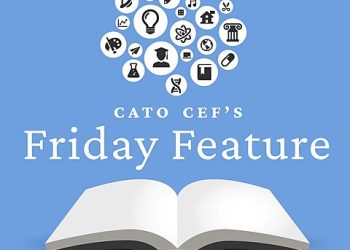Starling Bank is a UK-based digital bank that offers a range of services for personal and business customers. The bank has been gaining popularity in recent years due to its user-friendly app and competitive rates. In this article, we will focus on Starling’s business banking offering, specifically its features, benefits and drawbacks.
One of the standout features of Starling’s business banking is its easy-to-use app. Business customers can manage their accounts, view transactions and make payments all from their mobile device. The app also offers real-time notifications, which can be useful for keeping track of cash flow and monitoring expenses.
Another benefit of Starling’s business banking is its fee structure. The bank offers free day-to-day banking for small businesses, with no monthly fees or transaction fees. This can be a great option for startups and small businesses that are looking to keep costs low. However, it’s worth noting that there are fees for certain services, such as international payments and cash deposits.
Overview of Starling Business Banking
Starling Bank is a digital-only bank that offers personal and business banking services. The bank was founded in 2014 by Anne Boden, a former executive at Allied Irish Banks and Royal Bank of Scotland. Starling Bank is headquartered in London and is authorised by the Prudential Regulation Authority (PRA) and regulated by the Financial Conduct Authority (FCA) and the PRA.
History of Starling Bank
Starling Bank was launched in 2017, offering a mobile-only personal current account. In 2018, the bank launched its business banking services, which are designed to meet the needs of small and medium-sized enterprises (SMEs). Since then, the bank has continued to expand its services, including launching a euro account for business customers in 2019.
Starling Bank Business Account Features
Starling Bank offers a range of features for its business account customers, including:
No monthly fees
No fees for electronic payments or ATM withdrawals in the UK
Real-time notifications for transactions and balances
In-app accounting integrations with popular software providers
A range of tools to help manage cash flow, such as payment schedules and automatic savings
Eligibility Criteria
To be eligible for a Starling Bank business account, you must:
Be a UK resident
Have a registered UK business
Have a valid UK mobile phone number
Be over 18 years old
Sign-up Process
The sign-up process for a Starling Bank business account is entirely digital and can be completed within minutes. To apply, you will need to provide some basic information about yourself and your business, such as your name, address, and company registration number. You will also need to provide identification documents, such as a passport or driving licence, and proof of address documents, such as a utility bill or bank statement.
Once your application has been approved, you will receive your account details and can start using your new business account immediately.
Overall, Starling Bank offers a range of features and benefits for its business account customers, making it a popular choice for SMEs looking for a digital banking solution.
Starling Business Account Services
Starling Bank offers a range of business account services to its customers. These services include current account services, international payments, overdrafts, and business loans.
Current Account Services
Starling Bank’s current account services provide customers with a range of features and benefits. These include:
No monthly fees
Real-time notifications for all transactions
Ability to categorize transactions
Integration with accounting software
Ability to set up direct debits and standing orders
Ability to make payments using Apple Pay, Google Pay, and Samsung Pay
International Payments
Starling Bank’s international payment services allow customers to make and receive payments in foreign currencies. The bank offers competitive exchange rates and low fees for international transactions. Customers can make international payments using the Starling Bank app, which provides real-time exchange rates and allows customers to track their transactions.
Overdrafts
Starling Bank offers overdraft facilities to eligible customers. The bank charges a daily fee for overdraft usage, which is calculated based on the amount borrowed. Overdrafts can be arranged through the Starling Bank app, and customers can choose to have an overdraft limit of up to £5,000.
Business Loans
Starling Bank offers business loans to eligible customers. The bank provides loans of up to £250,000, with repayment terms of up to five years. Customers can apply for a loan through the Starling Bank app, and the bank provides a decision within 24 hours. The interest rate on the loan is fixed for the duration of the repayment term.
In summary, Starling Bank provides a range of business account services to its customers, including current account services, international payments, overdrafts, and business loans. The bank’s services are designed to be user-friendly and accessible, with a focus on providing competitive rates and low fees.
Starling Business Account Fees and Charges
Monthly Fees
Starling Business Account has no monthly fees, making it a great option for small businesses and freelancers who want to avoid paying unnecessary charges. This means that you can keep your money in your account without worrying about any deductions.
Transaction Fees
Starling Business Account charges no fees on standard UK bank transfers, Direct Debits, and standing orders. However, there are fees for international transfers, cash deposits, and withdrawals.
For international transfers, Starling Business Account charges a flat fee of £5 for each transfer. Cash deposits and withdrawals are charged at 0.3% and 0.5% respectively, with a minimum fee of £3 per transaction.
Hidden Fees
One of the benefits of Starling Business Account is that there are no hidden fees. The bank is transparent about all its charges, and you can easily see them on your account statement. There are no additional charges for using the account, and the bank does not charge anything for returned or bounced payments.
In conclusion, Starling Business Account offers a competitive fee structure that is simple and easy to understand. With no monthly fees and transparent transaction fees, it is a great option for small businesses and freelancers who want to keep their costs low.
Starling Business Account Support
Customer Service
Starling Bank offers 24/7 customer service support to its business account customers. The bank’s customer service team is available via phone, email, and in-app chat. Customers can also find answers to frequently asked questions on the bank’s website.
The bank also offers a dedicated account manager to its business account customers. This account manager can assist with any queries or issues that a customer may have with their account.
Customer Support Channels
Starling Bank offers multiple channels for its business account customers to contact customer support. Customers can contact the bank via phone, email, and in-app chat. The in-app chat feature allows customers to quickly and easily communicate with customer support without having to leave the app.
The bank also offers a comprehensive help centre on its website. The help centre includes articles and guides on a range of topics, including account management, payments, and security.
Financial Services Compensation Scheme (FSCS) Protection
Starling Bank is a member of the Financial Services Compensation Scheme (FSCS). This means that if the bank were to fail, eligible customers would be protected up to £85,000 per person, per bank.
The FSCS protection covers deposits held in Starling Bank’s business accounts, as well as personal accounts. It also covers some other financial products offered by the bank, such as loans and overdrafts.
In summary, Starling Bank offers 24/7 customer service support to its business account customers, with multiple channels available for customers to contact customer support. The bank also offers FSCS protection to eligible customers, providing peace of mind in the event of the bank’s failure.
Starling Business Account Tools and Integrations
Starling Bank provides various tools and integrations to help businesses manage their finances efficiently. The following sub-sections highlight some of the essential tools and integrations that Starling Bank offers.
Mobile App
The Starling Bank mobile app is an essential tool for businesses to manage their finances on-the-go. The app is available for both iOS and Android devices and provides a user-friendly interface to access your business account. The app allows you to:
View your account balance and transaction history
Make payments and transfers
Manage your cards and account settings
Set up and manage savings goals
View and download statements
The mobile app also provides real-time notifications for all transactions, which helps businesses keep track of their finances.
Accounting Software Integrations
Starling Bank integrates with various accounting software to help businesses manage their finances more efficiently. The following accounting software integrations are available:
Xero
FreeAgent
QuickBooks
KashFlow
The integrations allow businesses to:
Automatically import transactions into their accounting software
Reconcile transactions with their accounting records
Manage invoices and expenses
Generate financial reports
The integration with accounting software helps businesses save time and reduce the risk of errors.
Money Management Tools
Starling Bank provides various money management tools to help businesses manage their finances efficiently. The following money management tools are available:
Spending Insights: Provides a breakdown of your business’s spending by category and merchant.
Tax Pots: Helps businesses save money for their tax bills by setting aside a percentage of their income.
Spaces: Allows businesses to create separate spaces within their account to save money for specific purposes.
The money management tools help businesses stay on top of their finances and make informed decisions.
In conclusion, Starling Bank provides various tools and integrations to help businesses manage their finances efficiently. The mobile app, accounting software integrations, and money management tools are some of the essential tools that businesses can use to manage their finances effectively.
Starling Business Account Security
Fraud Prevention
Starling Bank takes fraud prevention very seriously. To ensure the safety of their customers’ accounts, they use advanced technology and security measures. The bank’s fraud detection system monitors transactions in real-time and flags any suspicious activity. If a transaction is flagged, the bank will immediately notify the customer through the Starling app.
Starling Bank also offers additional security features to their customers. These include:
The ability to freeze and unfreeze your card instantly through the app
The option to set spending limits for your card
The ability to receive instant notifications for all transactions
Personal Guarantee
When opening a business account with Starling Bank, customers are not required to provide a personal guarantee. This means that the bank will not hold the customer personally liable for any business debts.
However, it’s important to note that the bank may still require a personal guarantee in certain circumstances. For example, if the business is a limited company and it has been trading for less than two years, the bank may require a personal guarantee from the company’s directors.
Overall, Starling Bank’s security measures and policies help to ensure the safety of their customers’ accounts. By using advanced technology and offering additional security features, the bank is able to detect and prevent fraudulent activity. Additionally, the bank’s policy of not requiring a personal guarantee for business accounts provides peace of mind to their customers.
Comparison with Competitors
Comparison with Tide
When compared to Tide, Starling offers a wider range of features and services. While both banks offer business accounts with no monthly fees, Starling provides additional services such as invoice management, tax calculations, and integration with accounting software. Starling also offers a higher interest rate on deposits than Tide, making it a more attractive option for businesses looking to earn interest on their funds.
Comparison with Monzo
Starling and Monzo both offer business accounts with no monthly fees and a range of features such as invoicing and integration with accounting software. However, Starling provides additional services such as tax calculations and the ability to set up direct debits and standing orders. Starling also offers a higher interest rate on deposits than Monzo, making it a more attractive option for businesses looking to earn interest on their funds.
Comparison with Barclays
Compared to Barclays, Starling offers a more streamlined and modern approach to business banking. While Barclays offers a range of business accounts, including those with no monthly fees, Starling provides additional services such as tax calculations and the ability to set up direct debits and standing orders. Starling also offers a higher interest rate on deposits than Barclays, making it a more attractive option for businesses looking to earn interest on their funds. Additionally, Starling’s mobile app provides a more user-friendly experience than Barclays’ online banking platform.
In summary, Starling offers a wider range of features and services than its competitors, making it a more attractive option for businesses looking for a modern and streamlined approach to banking.
Conclusion
In conclusion, Starling Business Banking offers a comprehensive range of features and tools that can help small businesses and freelancers manage their finances effectively. The bank’s mobile app is intuitive and user-friendly, making it easy to keep track of transactions, view account balances, and manage payments.
One of the standout features of Starling Business Banking is its real-time notifications, which can help users stay on top of their finances and avoid costly overdraft fees. The bank also offers a range of integrations with accounting software, making it easy to reconcile transactions and keep accurate records.
Overall, Starling Business Banking is a solid choice for small businesses and freelancers looking for a modern, digital banking solution. While the bank does not offer physical branches or cash deposit facilities, its online and mobile services are robust and well-designed. With competitive fees and a range of useful features, Starling Business Banking is definitely worth considering for those in need of a reliable business banking solution.
The post STARLING Business Banking Review: Pros, Cons, and Features first appeared on BusinessMole.